I'd like to get back to biblioblogging but the Vista upgrade is continuing to cause major chaos. I spent over three hours with tech support last night trying to find my email address book for the new windows mail program that replaces Outlook Express. For some reason, Windows search couldn't find the necessary file and what appeared to be the file that was found wouldn't open. I went to several levels of Vista and Outlook tech support without a resolution. This morning, just before going back to Vista support, I located the file and got my email addresses back, but the new Vista email address book seems a bit clumsier than OE in some respects.
However, whatever we did in the previous night seemed to have knocked out part of my wireless network and another three hours were spent today trying to get it back the way it was yesterday. While it is fixed, it is somewhat less convenient than it was yesterday and doesn't function in the same way it did yesterday. The tech person couldn't figure out how to make it act just like it was.
Spy Sweeper had a fix available but bizarre wording made it a little unclear what to do at first. The fix was for using Vista so presumably one was into Vista when checking for the update. The update programs were under headings such as "if you use Windows XP" or some other earlier version but nothing said download a fix if you use Vista. I decided that since I installed Spy Sweeper under XP, I should use the XP upgrade and it seems to have worked.
System Suite says they have a fix coming out this week. Why so late. A Vista release wasn't exactly a secret.
Quicken, it turns out, has a design flaw in its setup program that causes problems for people who had Quicken installed before installing Vista, but Quicken doesn't seem to know this. Upgrading to the latest version of Quicken doesn't address the problem, as I found out after buying the upgrade. As a result of my many hours with Vita tech support on several issues, I finally figured out what the problem was and was able to do some file manipulations to back out of the glitch. This is not a flaw in Vista per se that causes the problem (at least not on a programming level) but a flaw in the Quicken set up program that fails to recognize things that Vista did. My main problem was that the Quicken backup command wouldn't work. But it looks okay now.
Still expect a number of other difficulties to emerge and there is at least one recurrent error message in Startup that has yet to be resolved. I strongly suggest you hold off on the Vista upgrade for a while. For more on my earlier difficulties with Vista go here.
Wednesday, February 7, 2007
Subscribe to:
Post Comments (Atom)
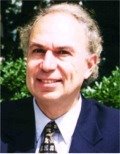
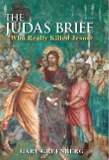

No comments:
Post a Comment